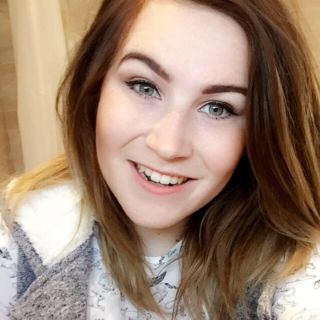Conference: Nov 13-15, 2017
Workshops: Nov 16-17, 2017
Presentation: How to Design and Develop in an Inclusive Way
Duration
Key Takeaways
- Learn how someone who lives with deafblindness everyday sees and interacts with applications and technology.
- Hear patterns and practices that you can incorporate into your applications to improve accessibility.
- Gain deeper insights to what it means to design for accessibility to include how people might engage with your applications with permanent or temporary disabilities.
Abstract
Usher Syndrome is a progressive condition and to date there is no cure. It not only affects hearing and sight but also causes considerable difficulty with mobility and communication. Molly will begin this session by talking openly about her progression with Usher Syndrome and share her views and experiences on how technology can be better designed and configured to enhance life for everyone and not just those with Usher Syndrome.
Although this is a specific condition, at some point in our lives we might all suffer from an impairment that will limit our abilities to interact with the world around us. This could be temporary or longer-term but as we grow older we are all likely to go through changes that will affect our sight, our hearing, and our overall mobility. We also need to consider the impact that poorly designed digital products and services can have on people’s confidence and independence. Rather than see it as a test before product release, accessibility should be built into your design and development approach from the start.
Molly and Chris will guide you through the various challenges and obstacles that commonly prevent users from engaging with digital services and show you some easy to implement accessibility principles that will help you ensure you are providing the best possible experience for the widest range of abilities.
Through focusing on how to design for people with specific visual, auditory, cognitive and mobility needs, after this session you will have a better appreciation of how you and your team can deliver fully inclusive solutions.
Interview
MOLLY: I am a tech and web accessibility usability consultant, a motivational speaker, author, and blogger. I am an ambassador and advocate for my charity, Molly Watt Trust, for Sense (deaf/blind charity), and for GN Resound. I am also Director at Molly Watt Ltd. which is a new company that I set up this year.
I do a lot of speaking and consulting within my role and cover quite a wide range of tech stuff. A lot of it comes down to app development, web development, and how apps are designed. It’s focused on things like how user friendly the apps are to the wide range of people with various needs. I also do a lot of charity work to raise awareness for assisted technology.
CHRIS: I am Head of an experience design company called Sigma. My role focuses on taking ideas based on user needs (and business goals) and helping to bring those together in a way that creates a meaningful user journey for a product or service.
In terms of accessibility, I have been working in accessibility for about 15 years now. Quite a lot of the work that I do now is around building accessible practices into digital products and solutions for everybody. Basically, providing guidance to help clients better digital infrastructure for all their users.
CHRIS: Molly spoke at an event we organized at the start of this year, where she explained how she uses technology, how she sees the world, and how some of the products that she uses have helped promote inclusive and independent living. We are hoping to take the essence of Molly’s talk, along with some technical practical ideas, design patterns and techniques, and try to humanize some of the issues that Molly experiences. The idea is that we’ve all probably encountered some of these issues in our own lives and if you build something in a digital environment with this in mind, it actually makes it easier not just for people like Molly to use but for everybody else as well.
Molly will talk about her experiences and then we’ve picked five key categories that we think are going to be most insightful to people and try and get them to think about accessibility, not just blindness or deafness or cognitive impairments.
MOLLY: A lot of what I’ll talk about comes from my own experiences going through education and the system, because I was born deaf and I’m now registered legally blind. I’ve encountered a lot of issues both online and in daily life where I don’t have the same accessibility and freedom that the next person has.
What I’ve noticed since starting my company and with some of the work I’ve been doing is that a lot of the things could be made easier for people not just like myself but actually covers a wider range of people.
For example, the elderly. Eventually everyone is going to have some particular issue or issues later on in life. Lots of the older generation are now using technology and experiencing difficulty with a lot of things that we come across online, whether it’s as simple as an email or booking a holiday, it’s not accessible to them. A lot of these issues can be solved with simple awareness and design. So while a lot of what I’ll talk about will be personal to me it will also cover a wider range of people. I think when you say ‘accessibility’ a lot of people assume it’s something for a group of people that are disabled and it is but it also covers a much wider range of people than that.
We’re hoping to generate a sense of empathy from everyone in the audience by talking about temporary disabilities. That’s quite a big part of what we want to talk about because everyone has encountered situations where they may or may not be as useful, so to speak, as they were the day before.
CHRIS: To give you an idea, quite often when you talk about accessibility online, everyone focuses on screen readers and that’s a very small piece of the puzzle. If you think about visual impairments more broadly, let’s say you leave your glasses at home, you’ve got a problem where you might not be able to read stuff and might need to zoom in text on your desktop. On your smartphone, where you have small links to hit, you have to zoom in for that as well. Whereas if that text was bigger in the first place, it would help everyone quite easily.
MOLLY: Statistically speaking, of blind people, there’s a very small group of blind people that see nothing, numbers suggest just 5% meaning most blind people do have some sight. It’s not necessarily useful the way the sighted see useful but people like myself make the most of the little we have. For example, my eye condition is Retinitis Pigmentosa, is the most common cause of progressive blindness.
It’s very normal for people like myself, who were born deaf but with sight and going blind to be very visual.
I still have a bit of central vision that I use a lot, scanning through a tiny window to put together a picture, however, it’s exhausting.
Not having such tiny fonts, would be a simple change and a big help. If it was already built into design, websites, and apps it would also eliminate access issues for a lot of people experience.
CHRIS: And then we’ve got five categories that we’re going to look at. We’re going to look at things like deafness, blindness, communication, isolation and also cognitive and learning difficulties. Quite often editors of websites love writing about a complicated piece of a problem which is interesting or stimulating to them. But the really easy stuff on quite a lot of websites doesn’t get a lot of attention because it’s not written particularly well and it doesn’t allow easy access to a lot of people. So considering the way you write something and the language you use can actually reduce barriers to getting into content as well and trying to think of how to join it up.
The idea is that there are lots of different facets and people tend to focus on the most obvious ones. What we want to do is talk about the issues that people probably expect us to talk about, in terms of blindness, deafness, learning difficulties, and then show how they relate to people everyday. So if you forget your glasses, for example, there’s a visual impairment that kicks in. If you break your arm, there’s a mobility impairment that kicks in. Or if you’ve got arthritis or things like that. We want to hit areas that are important and make things easy for people to interact with.
CHRIS: What we’ve tried to do with the structure we’ve currently got is to talk about the context in terms of collecting empathy and giving a set of actionable things so that the people who are producing the sites can then use our slides as a fundamental checklist. So when we talk about readability, there is a slide that says ‘okay this is how you present it and this is how you should write it.’ We are trying to give tools to people, not necessarily the answers for everything. This is where you learn more.
CHRIS: We can talk about responsive content. Quite often when people think about responsive design, they focus on the screen. Realistically, if you are using a desktop or a laptop, you are going to be using a keyboard and a mouse, but when you move over to a tablet, you are probably going to be using your fingers, your hands, or your speech. When people think responsive they tend to think visual, they don’t really think about the interaction. So one of the design patterns is when you are on a tablet device, hit areas should increase. Buttons are important. For example, bigger buttons on tablet devices give better hit areas to someone who has cerebral palsy and has trouble using a mouse. Thinking about different screens and different interactions actually allows you to make better choices across different devices as well.
CHRIS: Focusing on empathy and effectively helping people understand that disability doesn’t necessarily just mean disability in the sense that they might originally think. Also motivation and awareness to go out and make some really simple changes to their product without having to put in lots of extra effort. Making buttons bigger and increasing font size are things that can probably be implemented quickly.
MOLLY: The awareness and motivation to start developing things differently.
I’ve been asked before at what point I think accessibility should be considered in the design process. My response was: right at the beginning. It should be considered from the very beginning, it shouldn’t be an add on or afterthought at the end.
If you want to be inclusive with your products, website, or app, then consider everyone right from the beginning. If we can just plant that seed in everyone’s head, then that would be a good bench.
CHRIS: Five, ten years ago every website had an accessibility button at the top of the page and a text resizer. That is a kind of ‘sticky tape fix’ to the problem. Why not just make the text bigger or make it more legible at the top?
CHRIS: I think there are lots of different things happening at the same time and the disruption and cool innovation comes from where different things are crossing over. Internet of things with modern service design and the way people interact with technology, that people are moving away from desktops for social and personal browsing. I think it’s the blend, the meeting of minds that is where all the disruption is coming from.
MOLLY: I recently did a trial with the Oculus Rift and we were talking about how this could be really good for the idea of empathy. I also know that this is going to be huge in the gaming world. I know that there’s a lot of positive that can come from that in terms of innovation and how we could make that into something really helpful for medical professionals. In hospitals as well, where you could just sit someone down and put this headset on and know what’s happening with them, what’s in their head- which sounds kind of scary, but also beneficial.
CHRIS: Elaborating on that, it would be really cool if I could put on an Oculus Rift and experience your hearing and visual impairments in real time. I would learn a lot in an hour.
MOLLY: I’m an avid blogger and I’ve blogged about this because I think it would be a really good thing for a lot of people, myself included. If I could give someone a headset with my condition, so I didn’t have to sit there and explain what I go through everyday. Not only that, my condition is different in different environments but people think it’s just black and white. When you say to someone ‘I’m deaf’ they think you can’t hear anything at all and some people still think that deaf people can’t even talk. It’s not that deaf-and-dumb era. Then you’ve got people who think that blindness is black and white as well. And it’s like, well no actually, in some good light, I can see very well but in the dark I can’t see a thing. There’s that grey area. Having that huge sense of empathy and understanding would help and save people a lot of hassle. I think that would be amazing for a lot of people.
Similar Talks


.
Tracks
Monday Nov 7
-
Architectures You've Always Wondered About
You know the names. Now learn lessons from their architectures
-
Distributed Systems War Stories
“A distributed system is one in which the failure of a computer you didn't even know existed can render your own computer unusable.” - Lamport.
-
Containers Everywhere
State of the art in Container deployment, management, scheduling
-
Art of Relevancy and Recommendations
Lessons on the adoption of practical, real-world machine learning practices. AI & Deep learning explored.
-
Next Generation Web Standards, Frameworks, and Techniques
JavaScript, HTML5, WASM, and more... innovations targetting the browser
-
Optimize You
Keeping life in balance is a challenge. Learn lifehacks, tips, & techniques for success.
Tuesday Nov 8
-
Next Generation Microservices
What will microservices look like in 3 years? What if we could start over?
-
Java: Are You Ready for This?
Real world lessons & prepping for JDK9. Reactive code in Java today, Performance/Optimization, Where Unsafe is heading, & JVM compile interface.
-
Big Data Meets the Cloud
Overviews and lessons learned from companies that have implemented their Big Data use-cases in the Cloud
-
Evolving DevOps
Lessons/stories on optimizing the deployment pipeline
-
Software Engineering Softskills
Great engineers do more than code. Learn their secrets and level up.
-
Modern CS in the Real World
Applied, practical, & real-world dive into industry adoption of modern CS ideas
Wednesday Nov 9
-
Architecting for Failure
Your system will fail. Take control before it takes you with it.
-
Stream Processing
Stream Processing, Near-Real Time Processing
-
Bare Metal Performance
Native languages, kernel bypass, tooling - make the most of your hardware
-
Culture as a Differentiator
The why and how for building successful engineering cultures
-
//TODO: Security <-- fix this
Building security from the start. Stories, lessons, and innovations advancing the field of software security.
-
UX Reimagined
Bots, virtual reality, voice, and new thought processes around design. The track explores the current art of the possible in UX and lessons from early adoption.